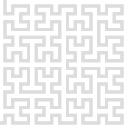contact
Differences
This shows you the differences between two versions of the page.
| Both sides previous revisionPrevious revisionNext revision | Previous revision | ||
| contact [2025/02/25 14:01] – pklapetek | contact [2025/02/25 14:07] (current) – pklapetek | ||
|---|---|---|---|
| Line 8: | Line 8: | ||
| To adjust the signal for optical probes, a dialogue can be used (accessible via " | To adjust the signal for optical probes, a dialogue can be used (accessible via " | ||
| + | {{ : | ||
| The way how to set up the setpoint depends on your actual hardware. To select the direction of the signal (if higher signal means higher force or opposite) you need to know your hardware and adjust the direction in the hwserver.ini file at the [[hwboxserver|hwserver]] level. You can also temporarily change the directions via Override mode settings dialogue in the [[settings|Settings]] menu. | The way how to set up the setpoint depends on your actual hardware. To select the direction of the signal (if higher signal means higher force or opposite) you need to know your hardware and adjust the direction in the hwserver.ini file at the [[hwboxserver|hwserver]] level. You can also temporarily change the directions via Override mode settings dialogue in the [[settings|Settings]] menu. | ||
| Line 14: | Line 15: | ||
| The Z-manual control allows to move with z-piezo actuator when feedback is off. Feedback on button starts the feedback loop, Feedback off button stops it and drives z-piezo to zero. The " | The Z-manual control allows to move with z-piezo actuator when feedback is off. Feedback on button starts the feedback loop, Feedback off button stops it and drives z-piezo to zero. The " | ||
| + | |||
| + | To run the scan, select some [[scanpath|scan path]], either raster or more fancy and click on the " | ||
| + | |||
| + | |||
contact.1740488512.txt.gz · Last modified: 2025/02/25 14:01 by pklapetek