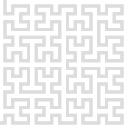guistart
Differences
This shows you the differences between two versions of the page.
| Both sides previous revisionPrevious revisionNext revision | Previous revision | ||
| guistart [2025/02/20 16:47] – admin | guistart [2025/02/25 12:17] (current) – pklapetek | ||
|---|---|---|---|
| Line 1: | Line 1: | ||
| + | ====== Gwyscope GUI installation ====== | ||
| + | |||
| Graphical user interface is designed to be run on user's computer (not on the Gwyscope boards). The computer has to be connected to a network as the GUI connects to Gwyscope boards using Ethernet interface. | Graphical user interface is designed to be run on user's computer (not on the Gwyscope boards). The computer has to be connected to a network as the GUI connects to Gwyscope boards using Ethernet interface. | ||
| Line 59: | Line 61: | ||
| {{ : | {{ : | ||
| - | To start Gwyscope GUI click on the '' | + | To start Gwyscope GUI click on the '' |
| + | |||
| + | {{ : | ||
| + | |||
| + | Gwyscope tries to connect to the hwserver using default IP address and port. This has to be changed according to the local configuration. Close Gwyscope, open '' | ||
| + | |||
| + | {{ : | ||
| + | |||
| + | **Development** version is available from Sourceforge repository [[https:// | ||
guistart.1740066433.txt.gz · Last modified: 2025/02/20 16:47 by admin