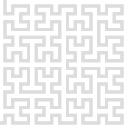hwstart
Differences
This shows you the differences between two versions of the page.
| Both sides previous revisionPrevious revisionNext revision | Previous revision | ||
| hwstart [2025/02/21 13:01] – admin | hwstart [2025/02/26 09:05] (current) – [Mainboard] admin | ||
|---|---|---|---|
| Line 1: | Line 1: | ||
| + | ====== Gwyscope assembly ====== | ||
| + | |||
| + | |||
| Gwyscope DSP is a shorthand for three boards combo: | Gwyscope DSP is a shorthand for three boards combo: | ||
| * [[https:// | * [[https:// | ||
| Line 8: | Line 11: | ||
| Although we designed the boards to be connected in a stack to enhance capabilities of the Red Pitaya (RP), other use cases are possible. For example only RP board and Mainboard might be used to enhance RP with many channels high bit-depth converters or the 20-bit DAC board can also be controlled by just an [[https:// | Although we designed the boards to be connected in a stack to enhance capabilities of the Red Pitaya (RP), other use cases are possible. For example only RP board and Mainboard might be used to enhance RP with many channels high bit-depth converters or the 20-bit DAC board can also be controlled by just an [[https:// | ||
| - | The DSP is open hardware, i.e. source files that can be used for Mainboard and HRDAC board manufacturing were made publicly [[https:// | + | The DSP is open hardware, i.e. source files (in KiCAD format) |
| + | * In the **stack** configuration RP is connected to the Mainboard by using two 26-wire flat ribbon cables and four SMA -- U.FL cables. Use a suitable combination of spacer sleeves and washers to separate centers of the Mainboard and the HRDAC board by 3 x 5.08 = 15.24 mm. Such a stack is then compatible with a standard Eurocard rack. For J8 and J9 connectors we recommend to use rectangular connectors (e.g. [[https:// | ||
| {{ : | {{ : | ||
| + | |||
| + | * In the **standalone** configuration the RP is connected to the Mainboard the same way as described above, the HRDAC board is separately. For J8 and J9 connectors on the Mainboard, please use standard Molex and IDC connectors that are the same as on the HRDAC board. The digital communication between the Mainboard and the HRDAC board is accomplished by a 10-wire flat ribbon cable. To connect analog signals from the HRDAC board using cables, SMA or SMB connectors can be used. The SMB connectors on the Mainboard remain unpopulated. | ||
| ====Red Pitaya board==== | ====Red Pitaya board==== | ||
| - | The Red Pitaya board can be bought e.g. from [[https:// | + | The Red Pitaya board can be bought e.g. from [[https:// |
| The standard jumper setting that we use in our labs is the low voltage configuration (±1 V), nevertheless RP can be configured for a high voltage range (±20 V). | The standard jumper setting that we use in our labs is the low voltage configuration (±1 V), nevertheless RP can be configured for a high voltage range (±20 V). | ||
| Line 20: | Line 26: | ||
| ====Mainboard==== | ====Mainboard==== | ||
| - | The mainboard (PCB CMIPITAYA) is used to provide power supply for RP, it has two 18-bit 8ch ADCs, 16-bit 16ch DAC, input and output voltage buffers, two multiplexers, | + | The mainboard (PCB CMIPITAYA) is used to provide power supply for RP, it has two 18-bit 8ch ADCs, 16-bit 16ch DAC, input and output voltage buffers, two multiplexers, |
| | {{ : | | {{ : | ||
hwstart.1740139283.txt.gz · Last modified: 2025/02/21 13:01 by admin