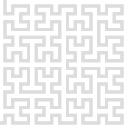lift
Differences
This shows you the differences between two versions of the page.
| Both sides previous revisionPrevious revisionNext revision | Previous revision | ||
| lift [2025/02/25 13:22] – pklapetek | lift [2025/02/25 13:24] (current) – pklapetek | ||
|---|---|---|---|
| Line 5: | Line 5: | ||
| To enable this, use the " | To enable this, use the " | ||
| - | {{ : | + | {{ : |
| + | |||
| + | Note that positive lift value means "above surface" | ||
| + | |||
| + | Lift mode works only for raster scans at the moment. | ||
lift.1740486157.txt.gz · Last modified: 2025/02/25 13:22 by pklapetek