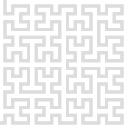tapping
Differences
This shows you the differences between two versions of the page.
| Next revision | Previous revision | ||
| tapping [2025/02/25 07:54] – created pklapetek | tapping [2025/02/25 14:07] (current) – pklapetek | ||
|---|---|---|---|
| Line 1: | Line 1: | ||
| ====== Tapping mode measurements ====== | ====== Tapping mode measurements ====== | ||
| + | |||
| + | Non-contact or intermittent contact measurements, | ||
| + | |||
| + | To set up the hardware for tapping mode measurements, | ||
| + | The measurement mode has to be changed to " | ||
| + | |||
| + | To find the resonance frequency and set up the measurement parameters, namely amplitude or phase, the Spectral probe response dialogue (accessible via " | ||
| + | |||
| + | {{ : | ||
| + | |||
| + | After the frequency range is selected, the spectrum can be acquired and, by mouse, the operating frequency (also seen in " | ||
| + | Note that only generator/ | ||
| + | |||
| + | When the frequency and amplitude are chosen, user needs to select the setpoint value. In case of amplitude based feedback it is always value lower than the actual one, in case of phase based feedback it should be also the case mostly. The same controls like in the case of [[contact|contact mode]] can be used to control the feedback loop. An example of feedback parameters when tapping mode is in operation are shown here: | ||
| + | |||
| + | {{ : | ||
| + | |||
| + | To run the scan, select some [[scanpath|scan path]], either raster or more fancy and click on the " | ||
| + | |||
| + | |||
| + | |||
tapping.1740466491.txt.gz · Last modified: 2025/02/25 07:54 by pklapetek