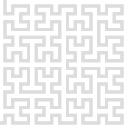tapping
Differences
This shows you the differences between two versions of the page.
| Both sides previous revisionPrevious revisionNext revision | Previous revision | ||
| tapping [2025/02/25 13:53] – pklapetek | tapping [2025/02/25 14:07] (current) – pklapetek | ||
|---|---|---|---|
| Line 6: | Line 6: | ||
| The measurement mode has to be changed to " | The measurement mode has to be changed to " | ||
| - | To find the resonance frequency and set up the measurement parameters, namely amplitude or phase, the Spectral probe response dialogue can be used as shown below: | + | To find the resonance frequency and set up the measurement parameters, namely amplitude or phase, the Spectral probe response dialogue |
| {{ : | {{ : | ||
| Line 13: | Line 13: | ||
| Note that only generator/ | Note that only generator/ | ||
| - | When the frequency and amplitude are chosen, to see | + | When the frequency and amplitude are chosen, |
| + | |||
| + | {{ : | ||
| + | |||
| + | To run the scan, select some [[scanpath|scan path]], either raster or more fancy and click on the " | ||
| + | |||
| + | |||
tapping.1740488033.txt.gz · Last modified: 2025/02/25 13:53 by pklapetek