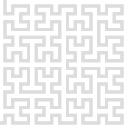hwperifpico
Differences
This shows you the differences between two versions of the page.
| Both sides previous revisionPrevious revisionNext revision | Previous revision | ||
| hwperifpico [2025/02/26 12:01] – admin | hwperifpico [2025/02/27 08:58] (current) – admin | ||
|---|---|---|---|
| Line 1: | Line 1: | ||
| ====== Newport Picomotor ====== | ====== Newport Picomotor ====== | ||
| - | We have implemented control of Newport Picomotor [[https:// | + | We have implemented control of Newport Picomotor [[https:// |
| The implementation was done using [[https:// | The implementation was done using [[https:// | ||
| Line 27: | Line 27: | ||
| </ | </ | ||
| - | In the directory, there is a simple Python script '' | + | In the directory, there is a simple Python script '' |
| < | < | ||
hwperifpico.1740567716.txt.gz · Last modified: 2025/02/26 12:01 by admin