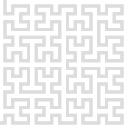hwsvnup
Differences
This shows you the differences between two versions of the page.
| Both sides previous revisionPrevious revisionNext revision | Previous revision | ||
| hwsvnup [2025/02/20 14:33] – admin | hwsvnup [2025/02/25 14:44] (current) – pklapetek | ||
|---|---|---|---|
| Line 1: | Line 1: | ||
| - | Stable versions of hwserver | + | ====== Updating |
| - | Development (unstable) version can be checkout using '' | + | |
| + | **Stable** versions of hwserver are available from [[https:// | ||
| + | |||
| + | **Development** (unstable) version can be checkout using '' | ||
| < | < | ||
| Line 15: | Line 18: | ||
| </ | </ | ||
| - | Note that Red Pitaya has to have access to the internet. This can be verified e.g. by using '' | + | Note that Red Pitaya has to have access to the internet. This can be verified e.g. by using '' |
| < | < | ||
| Line 32: | Line 35: | ||
| Updating ' | Updating ' | ||
| At revision 87. | At revision 87. | ||
| + | </ | ||
| + | |||
| + | After update use '' | ||
| + | * libfftw3-dev - library for computing Fast Fourier Transforms | ||
| + | * liblua5.3-dev - support for Lua language scripting | ||
| + | * gnuplot-nox (optional) - Gnuplot is used in calibration utilities (e.g. cal_inputs.c) | ||
| + | |||
| + | On clean Red Pitaya system we recommend to install '' | ||
| + | |||
| + | < | ||
| + | root@rp-f0962a: | ||
| + | </ | ||
| + | |||
| + | We also recommend to install '' | ||
| + | |||
| + | < | ||
| + | root@rp-f0962a: | ||
| </ | </ | ||
hwsvnup.1740058402.txt.gz · Last modified: 2025/02/20 14:33 by admin