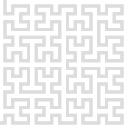settings
Differences
This shows you the differences between two versions of the page.
| Both sides previous revisionPrevious revision | |||
| settings [2025/02/25 13:40] – pklapetek | settings [2025/02/25 13:41] (current) – pklapetek | ||
|---|---|---|---|
| Line 5: | Line 5: | ||
| Scanning regimes that can be operated from Gwyscope GUI mirror the scanning regimes on the hwserver. Different modes of operation can be seen in the main window, together with controls for the feedback loop: | Scanning regimes that can be operated from Gwyscope GUI mirror the scanning regimes on the hwserver. Different modes of operation can be seen in the main window, together with controls for the feedback loop: | ||
| {{ : | {{ : | ||
| - | When user switches a particular measurement mode (Proportional, Tapping | + | When user switches a particular measurement mode (Optical contact mode, Optical tapping |
| User can tune or alter these settings using controls from Settings menu, as seen below: | User can tune or alter these settings using controls from Settings menu, as seen below: | ||
settings.1740487239.txt.gz · Last modified: 2025/02/25 13:40 by pklapetek