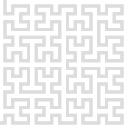hwboxsrv
Differences
This shows you the differences between two versions of the page.
| Both sides previous revisionPrevious revision | |||
| hwboxsrv [2025/02/20 10:34] – admin | hwboxsrv [2025/02/25 14:43] (current) – pklapetek | ||
|---|---|---|---|
| Line 1: | Line 1: | ||
| + | ====== Connecting to Red Pitaya ====== | ||
| + | |||
| + | |||
| Once you have configured your Red Pitaya' | Once you have configured your Red Pitaya' | ||
hwboxsrv.1740044072.txt.gz · Last modified: 2025/02/20 10:34 by admin