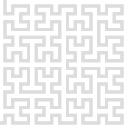This is an old revision of the document!
AM KPFM
Kelvin probe force microscopy is based on minimization of the electrostatic force between conductive AFM probe and sample by applying a voltage that compensates contact potential difference. The simplest realisation is AM-KPFM where probe is kept out of the contact to the sample, AC voltage is applied on it and DC offset is used to minimized the mechanical oscillations caused by electrostatic forces at the AC voltage frequency. In Gwyscope we use the fast output 2, where the AC+DC signal is sent, together with lock-in 2 where the mechanical oscillations are detected.
To set up the AM-KPFM operation with Gwyscope, it is necessary to mount a conductive probe into your microscope and to adjust the wiring so the AC+DC voltage from Gwyscope fast output 2 is applied between probe and sample. To get the right input to lock-in 2, the vertical probe deflection signal has to be connected to input 2 (at hwserver level), i.e typically the vertical deflection will be connected to both inputs 1 and 2. After these connections are done, set up the probe for tapping mode operation and establish the feedback. In KPFM tab in the main Gwyscope window, you can select “AM manual” or “AM KPFM”, like shown here:
AM KPFM is typically performed at the mechanical resonance frequency of the cantilever. That's why the frequency is automatically adopted from the tapping mode setup after it is selected and is helpful to set up the tapping mode first, as suggested above. The “AM manual” regime peforms the lock-in evaluation, however it does not run the KPFM feedback, therefore it is better for setting up the regime.
After the “AM manual” regime is chosen and probe is brought to contact to the sample in tapping mode operation, KPFM setup window can be run and KPFM response, including various parameters can be tuned as shown below:
This allows selection of the lock-in signal that should be used for KPFM feedback. To do it, acquire a dependence of lock-in 2 signals amplitude on DC bias present in the KPFM driving signal. When acquiring spectrum, the probe is lifted by distance defined by AM KPFM lift. The steepest curve should be used for the feedback, here L2y (cosine). The lock-in 2 phase can be also adjusted to make one of the curves steeper.
To set up the second pass measurement in which KPFM will be acquired, use the Lift tab in the main Gwyscope window. In the image below, 100 nm lift was chosen. In every profile, the topography is measured first and then the profile data are shifted by 100 nm and another scan is performed, with AM KPFM feedback on.
When everything is set up, the “AM KPFM” can be selected. This activates the KPFM feedback when the lift measurement is done. Feedback parameters and limits can be set in this tab. Activating the “AM KPFM” and lift mode creates additional channels which can be selected for preview, as seen below: