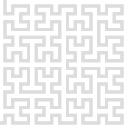This is an old revision of the document!
Graphical user interface is designed to be run on user's computer (not on the Gwyscope boards). The computer has to be connected to a network as the GUI connects to Gwyscope boards using Ethernet interface.
To install and run the GUI, use the following guidance:
Linux
Stable version can downloaded from Sourceforge repository. For example version of Gwyscope GUI that is matched to V4 version of electronic boards can be downloaded here. Download it to your PC and unpack it using 7z and tar:
7z x -so gwyscope-1.0.tar.xz | tar xf -
Gwyscope GUI is compiled using standard ./configure, make and make install procedure. Note that it depends on Gwyddion and libgwyscan. Change to gwyscope-1.0 directory and call ./configure with PKG_CONFIG_PATH variable pointing to directories with Gwyddion's and libgwyscan's .pc files. Optionally set the --prefix switch to your preferred installation directory.
PKG_CONFIG_PATH=/home/valtr/run/gwyddion/lib64/pkgconfig:/home/valtr/run/libgwyscan/lib64/pkgconfig:$PKG_CONFIG_PATH ./configure --prefix=/home/valtr/run/gwyscope
After successful compilation and installation, the Gwyscope GUI binary can be run as follows:
/prefix/bin/gwyscope
Gwyscope GUI should show up. Note that the IP address and port of the hwserver that we want to connect to is stored in /home/username/.gwyscope/gwyscope.ini file and it has to be changed to valid values.