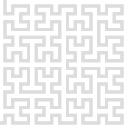This is an old revision of the document!
The concept of Gwyscope is based on a server-client approach, i.e. a server - hwserver - is used to control all the hardware based on commands received from a client (e.g. Gwyscope GUI). Default hwserver installation is /root/gwyhwserver_gwyscope. The server can be started after login to the Red Pitaya from the command line, providing port number for client connection and (optionally) .ini file with initial parameters settings. For example
./hwserver 50100 hwserver.ini
If started successfully, hwserver should log different values every cca 2 seconds. Note that if hwserver is running and the Red Pitaya would be at the same time accessed using its web interface, then the Red Pitaya freezes and all electronics has to be power cycled.
The start of hwserver can be automated using provided hwserver.service file.
[Unit]
Description=hwserver
After=network.target
[Service]
Type=simple
Environment=SOCKET_NUMBER=50100
Environment=INI_FILE=hwserver.ini
ExecStart=/root/gwyhwserver_gwyscope/hwserver ${SOCKET_NUMBER} ${INI_FILE}
User=root
WorkingDirectory=/root/gwyhwserver_gwyscope/
TimeoutStopSec=10
[Install]
WantedBy=multi-user.target
Change parameters to match the installation and copy it to /lib/systemd/system/ directory.
cp /root/gwyhwserver_gwyscope/hwserver.service /lib/systemd/system/