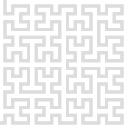This is an old revision of the document!
Tapping mode measurements
Non-contact or intermittent contact measurements, known also as Tapping mode, are based on detection of change of probe resonance when it is affected by attractive and repulsive probe-sample interactions.
To set up the hardware for tapping mode measurements, the probe-sample force related signal, e.g. vertical deflection of the cantilever, has to be connected to input of lock-in 1. The excitation signal goes from fast output 1 and has to be connected to mechanical excitation of the probe cantilever, typically using a piezo amplifier and piezoelectric transducer on which the cantilever is mounted. The measurement mode has to be changed to “Tapping”, using either amplitude or phase of the lock-in 1 as source of the feedback.
To find the resonance frequency and set up the measurement parameters, namely amplitude or phase, the Spectral probe response dialogue can be used as shown below:
After the frequency range is selected, the spectrum can be acquired and, by mouse, the operating frequency (also seen in “Frequency set” control) can be chosen. Note that only generator/lockin1 is relevant for tapping mode operation settings. Parameters “Excitation 2” and “Auxiliary frequency set” have no connection to it.