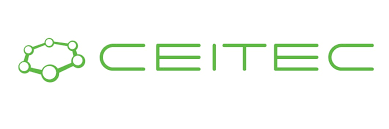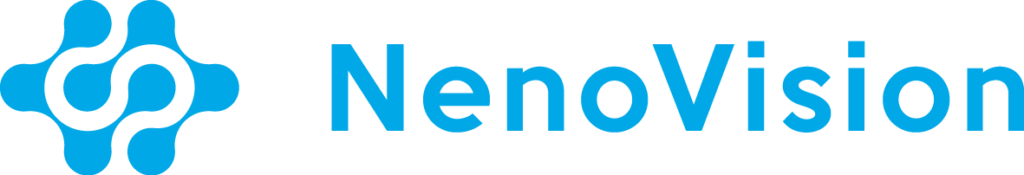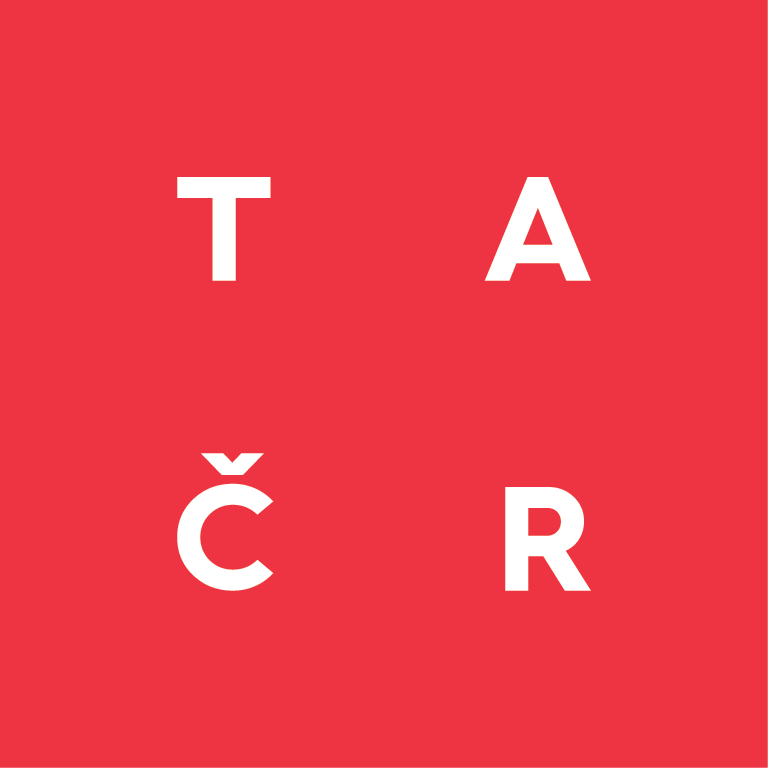Lua API
The scripting approach is based on using a Lua script that is passed by the client and runs on the server. The script controls the whole scanning process, going either point by point or by any more complex commands, that may now or in future include piecewise linear data acquisition without stopping, use of lift mode, starting/stopping feedback, conditions, etc.
All relevant internal data are passed to all functions as a single opaque structure p, that is globally available. It contains all the scanned points, their number and other data needed internally. The scanned points are independently passed to the client, which is not done by this script. The script only controls the scanning and data collection process. To create your scan procedure, create the runit function as in the example script.
Collected data can be assigned to different sets. If sets (other than set 0) should be used, the set_scan_storage command should be used to ensure that the set arrays are allocated. Note that there are no scan parameters that could be passed from the server via client-server interface. Everything that should be controlled by the script should be fixed in the script (range, resolution, number of points) and cannot be changed on the fly. It is assumed that every scan is initiated by sending the script using the run_scan_script command via the client-server interface. Everything that is not controlled by the script (e.g. feedback loop PID parameters) and is also related to the microscope operation when not scanning, continues to be controlled independently via server and client and can be eventually changed on the fly.
Available functions:
gws_clear(p): clear all measured data points
gws_get_nvals(p): get number of data points stored so far, returns the number
gws_get_x(p): get actual x value
gws_get_y(p): get actual y value
gws_get_z(p): get actual z value
gws_get_e(p): get_actual error signal value
gws_get_in(p, channel): get actual value of particular slow ADC channel
gws_set_out(p, channel, value): set value of particular slow DAC channel
gws_get_t(p): get actual timestamp value
gws_get_z_at(p, x, y, from, to, set): get_stored z value closest to x,y, from given data range and set, returns the value
gws_get_entry(p, index): get position and feedback data stored at given index, returns x,y,z,e,ts,set
gws_get(p, string): get actual value of a parameter defined in description of the get command
gws_set_feedback(p, on): set feedback on or off. When off, the last set z value is used for piezo
gws_set_speed(p, speed): set speed, in m/s
gws_set_fm_feedback(p, on): set fm feedback (PLL)
gws_set_fm_amplitude_feedback(p, on): set fm amplitude feedback gws_set_gen_amplitude(p, channel, amplitude) set generator amplitude
gws_set_kpfm_feedback(p, on): set KPFM feedback
gws_move_to(p, x, y ,z): move to x, y, z (in metres), z runs only if feedback is off
gws_store_point(p, set): store actual readings with index of a specific set returns the stored data index
gws_check_if_stopped(p): returns 1 if there was a stop command from client
gws_check_if_paused(p): returns the pause flag, if it is 1, scan should be paused
gws_get_scan_param(p, key): get value of scan parameter identified by string key
gws_scan_and_store(p, xto, yto, nvals, set): moves to xto, yto, while scanning n vals with given set number, vals locations are equidistant.
gws_scan_and_store_lift(p, xto, yto, nvals, set, zindex, lift, no_fb_action): – performs line scan in lift mode, using globally available z data starting at zindex (and successive values) as the topography. Parameter no_fb_action can be used to prevent the feedback to be set automatically off before lift and on after that (user has to do it)
gws_get_period(p, start, end):determines the lateral period, in pixels, from the measured data between integers start and end
gws_get_correlation_length(p, start, end):determines the data correlation length, in pixels, from the measured data between integers start and end
gws_get_optimum_angle(p, start1, end1, angle1, ..., start5, end5, angle5): determines the optimum angle of scan to minimize measured period, based on five profiles taken at different angles and already available in the measured data set in the integer ranges startX...endX.
gws_set_zpiezo(p, value): set manually zpiezo value (works when feedback is off, but can be used to set the value that is kept after we switch it off)
gws_set_zpiezo_to_actual(p): set manually z piezo to the actual reported value, useful prior to switching the feedback off in order to force it to stay on the last value.
Sample scripts
Running a 5×5 points, 1×1 µm range regular scan formed by individual points, followed by a lift scan.
local scan = {}
function scan.runit()
gws_clear(p) -- clear all points
gws_set_feedback(p, 1) -- feedback on, probably it already is
for x = 0, 1e-6, 0.25e-6 -- first pass
do
for y = 0, 1e-6, 0.25e-6
do
gws_move_to(p, x, y, 0)
gws_store_point(p, x, y, 0) -- we store the data as set 0
end
end
n = gws_get_nvals(p) -- data index where first pass ends
gws_move_to(p, 0, 0, 0) -- move back to 0,0
z = gws_get_z(p) -- get the actual height
gws_move_to(p, 0, 0, z + 100e-9) -- set where to move when feedback off
gws_set_feedback(p, 0) -- switch off feedback
for x = 0, 1e-6, 0.25e-6 --second pass
do
for y = 0, 1e-6, 0.25e-6
do
z = gws_get_z_at(p, x, y, 0, n, 0)
gws_move_to(p, x, y, z + 100e-9)
gws_store_point(p, x, y, 1) -- now we store the data as set 1
end
end
gws_set_feedback(p, 1) -- switch feedback on again
end
return scan
Scanning line by line, 500×500 pixels, checking if user had stopped the scan.
local scan = {}
function scan.runit()
local z = gws_get_z(p)
gws_move_to(p, 0, 0, z);
for iy = 1,500 do
local xfrom = 0
local xto = 500*20e-9
local y = iy * 20e-09
gws_scan_and_store(p, xto, y, 500, 0);
gws_move_to(p, xfrom, y, z);
if gws_check_if_stopped(p)==1 then
print("stopped on lua side")
return scan
end
end
end
return scan